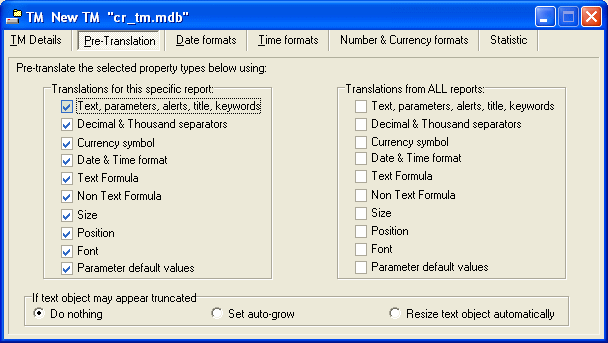
The pre-translation options are used when the window for a target language is generated, either when you activate a target language or after you open a source report.
It is possible to customise how the automatic pre-translation is done:
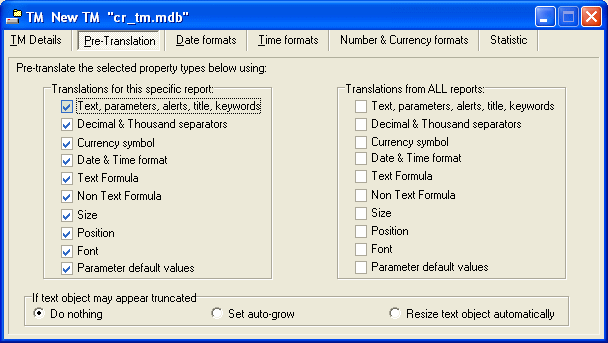
The automatic pre-translation can pre-translate several types of properties:
For more information about these property types, click here
When you translate a report and then save it, the translations you entered will be stored in the database together with the report name. The next time you re-open the source report, you can specify if you want the software to re-use the translations you saved for this specific report "Translations for this specific report" or re-use any translations that match the source text from any reports you translated in the past "Translations from ALL reports".
If you select a property type only in the group "Translations for this specific report", then the pre-translation will re-use only translations previously saved for this report. This is the safer option which eliminate context mismatch.
If you select a property type in the group "Translations from ALL report", then the pre-translation will first check if a translation exists for the report matching the report name, field name, property name and source value. If no translation is found then it checks if a translation has been saved in all the reports previously translated with the same field name, property name and source value. If no translation is found then it checks if a translation has been saved in all the reports previously translated whatever the field name. When using this option, more texts can potentially be pre-translated. You should select property type in this group if for instance you renamed the source report, imported a TMX file or have very similar reports. However, as the software will only match the source value, this could lead to "context mismatch": the same source text having different meaning according to the report it is coming from and therefore needing two different translations. Selecting property types from this group also slow down the pre-translation. It is not recommended to select "size" and "position" for this group as it is highly improbable that two reports would have exactly the same formatting. Any automatic pre-translation coming from a different report will be marked as "modified *" in the grid editor, you can then use this filter to check which translations come from a different report and review it to ensure to context mismatch took place during the pre-translation.
Because the translated text may be longer than the original text, it is
possible that the translated text may appear truncated when previewing the
translated report.
Crystal Translator includes an automatic detection of possible truncated texts.
This detection is based on an alternative rendition algorithm which provides
good results in most cases. In case the translated text may appear truncated,
you can set Crystal Translator to either:
![]()
Please be aware that automatic resizing and auto-grow can cause text objects to overlap each others. Also as this is based on a different rendition engine than the one used by Crystal Reports, the resizing may not always be exact. See the section on internationalisation guide for more information on how to deal with such issue and the auto-grow option.
The import XLS and batch rebuilding function also include a truncation warning option which you can activate.
| The CHM file was converted to HTML by chm2web software. |