Avoid sizing the text objects too narrow:
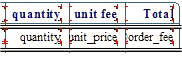
But enlarge the text objects as much as it is possible to give space for expansion:
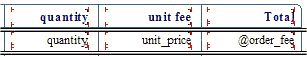
Use the "Can grow" option to permit text objects and database fields to be word wrapped to several lines if needed:
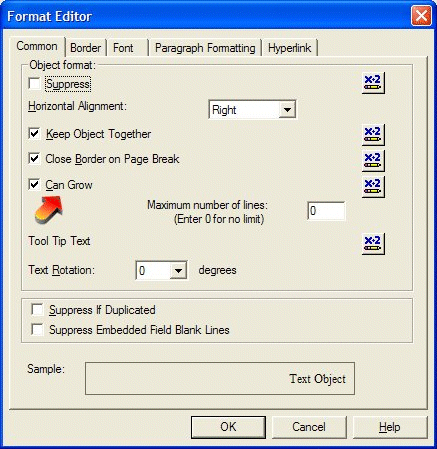
Avoiding text to be cut as shown below:
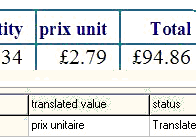
But instead wrapped to several lines
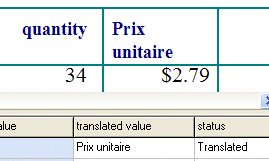
This software allows translators to modify the "Can grow" option themselves on text objects with the additional "Auto Height" property available when the "Size" filter is activated. If set to "True", the object will automatically adjust its height to fit the whole text. Overlapping may occur, see section below.
The "Can grow" option needs to be used with section, indeed if this option is used on its own, text from one text object could overlap the text from the text objects below it. In the example below, the first two text objects are placed in the same section, the last two in their own sections:
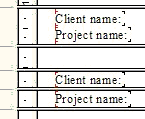
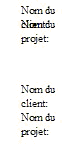
In the screenshot above, you can see that after translation, the first text object overlaps the second text object. However the last two text objects can grow without overlapping because there are placed in their own section