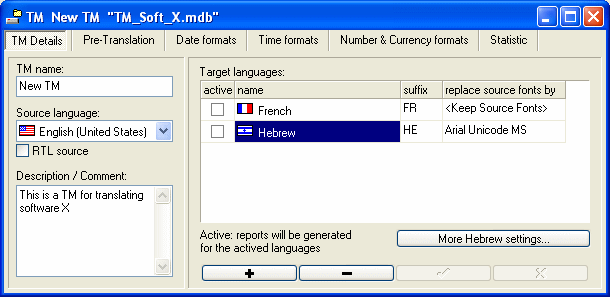
The TM database contains not only the translation units but also several parameters:
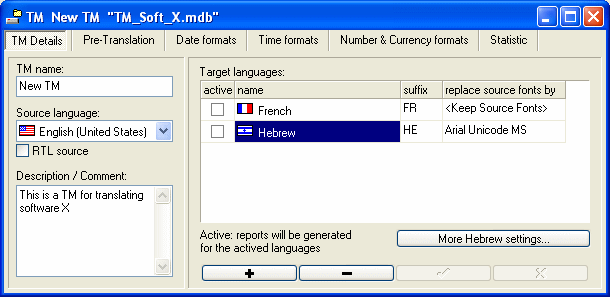
TM name: You can enter the name you want for this TM, usually the name of the company, localised product or languages.
Source language: select from the combo box the source language from which you will be translating. A TM can only contain one source language. If you work from several source languages, create several TMs

Description: you can enter any relevant description such as localised product, version…
Target languages: Press the
![]() button to add a new target language into which you want to translate. Then select from the combo box the name of the language and click
button to add a new target language into which you want to translate. Then select from the combo box the name of the language and click
![]() to validate.
to validate.
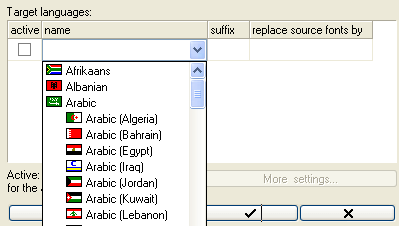
Active
You can also activate a target language by ticking the active box on the left of the language name. When you activate a target language, the software automatically open a new window for this target language and use the translation units from the TM database to pre-translate the source report into this target language if a source report was already opened.
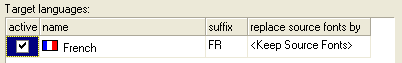
All the activated target languages will be displayed on the screen when a source report is opened.
Suffix
A default suffix is automatically added to the target language. This suffix will be added to the end of the source report name to create the target report name.
For instance if the suffix is "FR" and the source report is "invoice.rpt", the software will by default assign the French report the name "invoice_FR.rpt"
You can modify the suffix if necessary.
Replacement font
In order to display and input foreign languages, the target report may need
to have a different font than the source report. For instance, if the source
report is in English, using the "Arial" font, you will not be able to translate
the report in Japanese unless you change the font to one that support Japanese
characters such as "Arial Unicode MS". The column "replace source fonts by" allows you to replace all the source fonts by the one you select. You can specify one replacement font by target language. The fonts will be automatically replaced by this selected font when you activate the target report, unless the "font" property type is deselected in the "Pre-Translation" page. Also if you select a particular font during the translation of a field using the grid editor, it will take precedence over the replacement font specified in the TM window.
If you select <Keep Source Fonts> in the column "replace source fonts by", then the target report will inherit the source font and no replacement will be done, except if you select a particular font during the translation of a field using the grid editor.
RTL
If the reading order of your target language is right to left such as Arabs and
Hebrew, then you should click on the button "More Settings". See the
Right to Left language section for
more information.
Page size and Margins
If your translated reports should have a different page size or margins than
your source reports, then click on the "More settings" button to adjust
this. See the Page localization section for
more information
The Freelancer and Trial edition only allow one target language to be created per TM database.
You can also delete a target languages by clicking the
![]() button. Please note that all the translation units into this language will be deleted from the TM database.
button. Please note that all the translation units into this language will be deleted from the TM database.
| The CHM file was converted to HTML by chm2web software. |