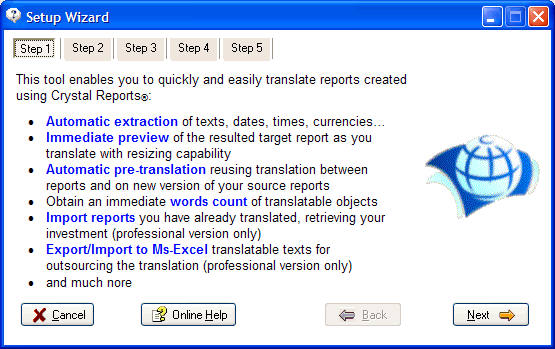
The first time you open Crystal Translator, the following wizard will appear:
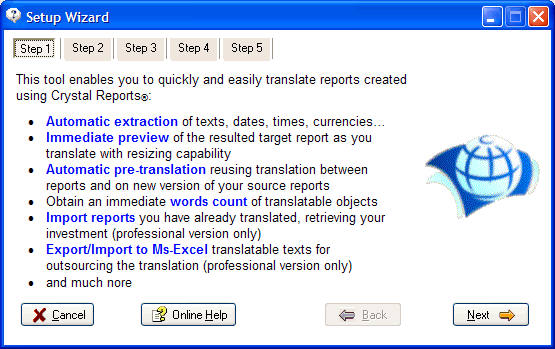
This wizard will get you through a few simple steps such as:
After this wizard, you may be asked to input connection information so that the report can connect to its datasources and generate a preview. Follow this link for more information.
Then the target window with its grid editor will open. You will then be ready to start the translation of the report. Refer to the "How to translate" section for detailed steps if you need to.
You can invoke this wizard at any time by launching it from the Help menu:
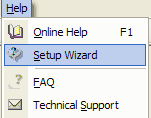
| The CHM file was converted to HTML by chm2web software. |