The translation units are saved at the same time you save the target report. If you decide not to save a target report to file, the translation you did in this target report will also not be saved to the TM database. To save a target report, refer to the chapter "Target report\Save".
The TM options are saved when you press the validate button
![]()
Closing a TM also close all opened reports. If a modification was made to a target report, you will be prompt to save it if you wish to.
To close a TM, you can:
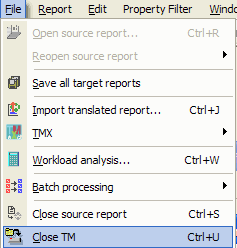
| The CHM file was converted to HTML by chm2web software. |