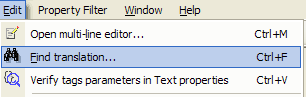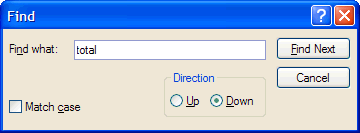Find translation
It is possible to search in the preview panel by using the toolbar icon of the preview

It is also possible to search within the translated value column of the grid editor for text:
- Use the toolbar icon of the main window:

or go to the menu Edit\Find translation… or press Ctrl+F. The Edit menu is enabled when you click on the grid editor.
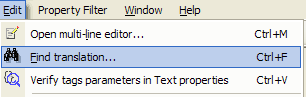
- Enter the text you want to search for and press "Find Next"
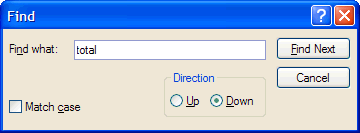
- The first translated value containing your criteria will be selected in the grid editor
- You can then press "Find Next" to search for the next translated value that contains your criteria or press "Cancel" to close the Find dialog box
![]()