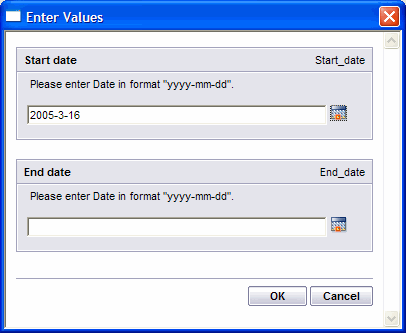
Some reports need parameters to select the data that will be displayed.
A dialog box similar to the one below will appear if the report needs
parameters, if using CR 11:
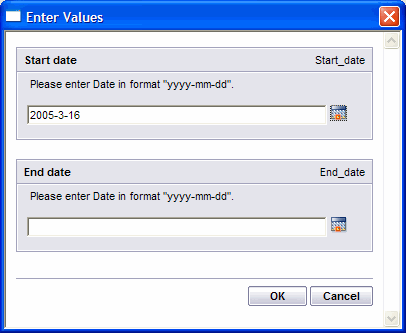
Or similar to the one below if using CR 8.5:
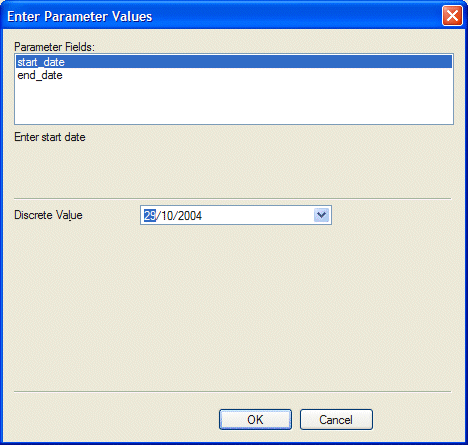
In the example above, the report is asking for two parameters (starting and ending). The number of parameters and their types is defined in the report itself and will therefore vary.
The values you will input will change the data displayed in the preview. If you input out of range or invalid parameter values for the data-sources you selected, the preview may show an empty report as no data verify the parameters you entered.
Press the "OK" button after having entered the parameters you want to use.
You can change the parameters you selected at any time while translating to see for instance how your translation would fit with another set of data by pressing the refresh button in the preview panel.
![]()
| The CHM file was converted to HTML by chm2web software. |