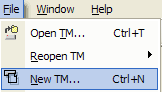
or press the toolbar button
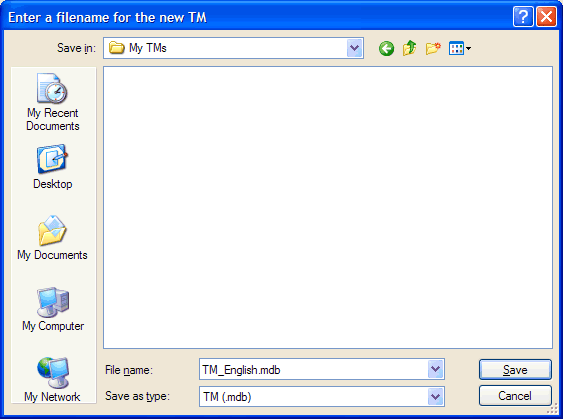
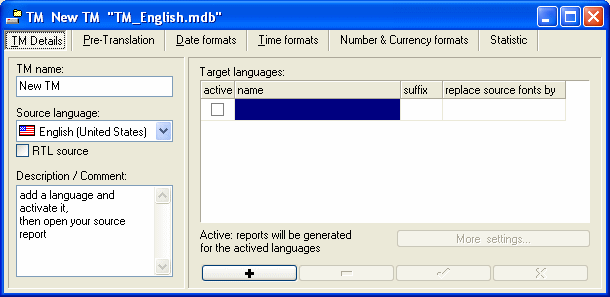
You will need to create a new Translation Memory (TM) the first time you use this product, but also if you need to translate reports from a new source language or into a new target language with the trial and freelancer edition.
To create a new TM, follow the steps below:
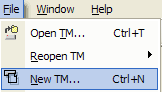
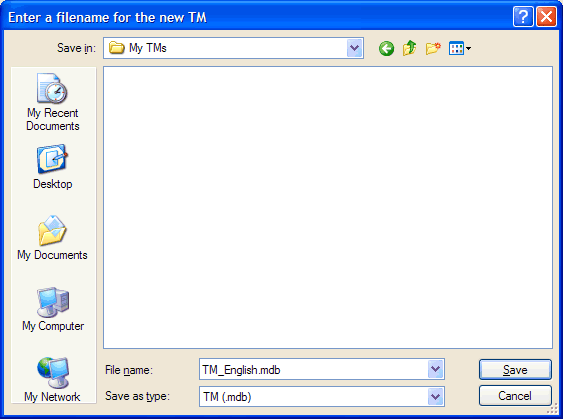
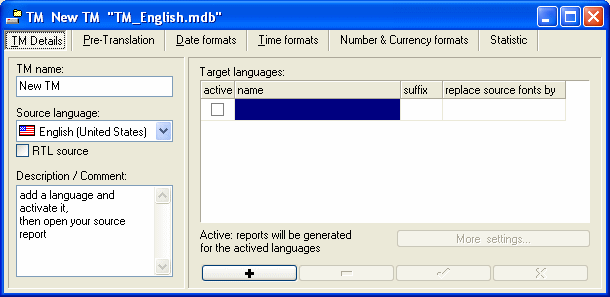
See the chapters below for the options available on a TM.
| The CHM file was converted to HTML by chm2web software. |