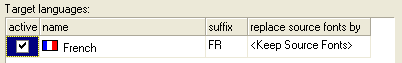
To show the target window, activate the target language by ticking the active box on the left of the language name in the TM window. When you activate a target language, the software automatically opens a new window for this target language and uses the translation units from the TM database to pre-translate the source report into this target language if a source report was already opened.
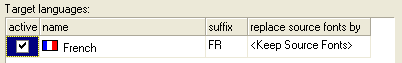
If you want to close the target window, you can deactivate the target language by unticking the box on the left of the language name in the TM window. Deactivating a target language will also ensure that no target window for this language will be automatically opened when you open a source report with this TM database.
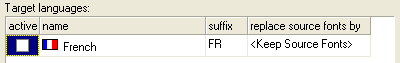
| The CHM file was converted to HTML by chm2web software. |