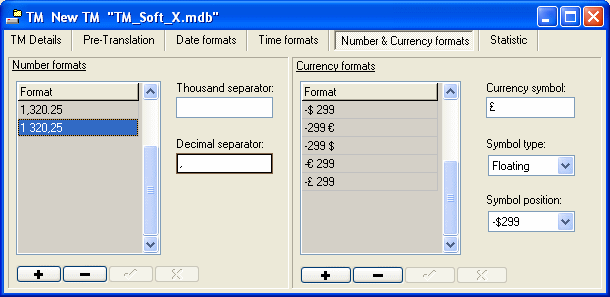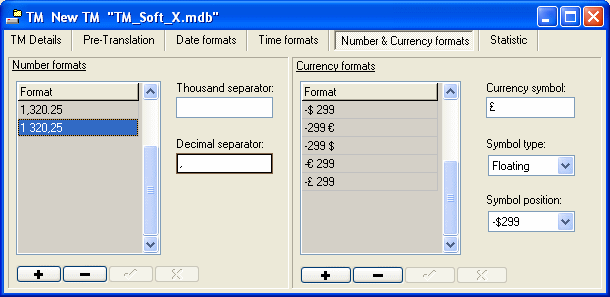Number & Currency formats
To reproduce the different number and currency formats used in the world, several parameters need to be set. To avoid selecting all these parameters each time you "translate" a number or currency, global number or currency formats need to be set in this product before or during the translation of a report.
For instance you could create formats such as
- 1,320.25
- 1 320,25
- $-299
- -299€
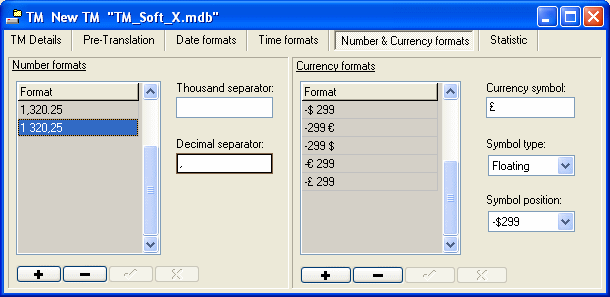
To create a new number format:
- Press the add button

- Enter a thousand separator
- Enter a decimal separator
- Press the validate button
 to save this new format. After saving the modifications, the format name on the left hand side will be updated automatically to show how a number will look like using this format.
to save this new format. After saving the modifications, the format name on the left hand side will be updated automatically to show how a number will look like using this format.
To create a new currency format:
- Press the add button

- Enter a currency symbol
- Select the type of symbol
- Fixed (the symbol will be displayed on the side of the field, always as the same position whatever the length of the amount)
- Floating (the symbol will be displayed near the amount, the position therefore changes according to the length of the amount)
- Select the position of the symbol
- $299 (currency in front of the amount but before the sign)
- -299 (currency in front of the amount and sign)
- 299$ (currency behind the amount)
- Press the validate button
 to save this new format. After saving the modifications, the format name on the left hand side will be updated automatically to show how a currency amount will look like using this format.
to save this new format. After saving the modifications, the format name on the left hand side will be updated automatically to show how a currency amount will look like using this format.